updated on 02 August 2018
22 February 2017
Written by MY Consulting Support
There are many kinds of pre-paid card in Japan. Especially, we recommend you to use “Suica” which is JR EAST’s pre-paid IC card and you can use for paying train, bus and taxi fares, as well as shopping in stores and vending machines. We guess most people, including office workers, house wives and even children in Japan know it and use it every day.
 Once you bought, It is chargeable at Multifunction Ticket Vending Machine. (And fares are slightly cheaper than paying by cash.)
Once you bought, It is chargeable at Multifunction Ticket Vending Machine. (And fares are slightly cheaper than paying by cash.)
- A deposit of ¥500 is required when purchasing Suica, in order to prevent the cards from being thrown away.
- You need to charge some amount when you purchase. (¥1,000 at minimum including the deposit of ¥500)
- Let’s get Suica and make your trip in Japan more comfortable and enjoyable!
Where / How to buy a Suica
At JR Ticket Offices (Midori-no-madoguchi) at JR EAST Suica accepting station
※If you no longer need Suica, bring it back to the office. Your¥500 deposit will be refunded.
Please ask operators and buy it at the counter, or buy at the Multifunction Ticket Vending Machine as folllows:
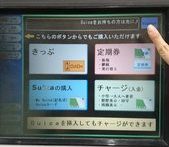 ① Touch “English” on the upper right of the screen.
① Touch “English” on the upper right of the screen.
 ② Select “Purchase new Suica”.
② Select “Purchase new Suica”.
 ③ Select “Suica”
③ Select “Suica”
 ④ Select your desired amount from the options.
④ Select your desired amount from the options.
 ⑤ Insert the money into the machine.
⑤ Insert the money into the machine.
How to recharge

① ☆ Select “Purchase new Suica”

② Insert Suica.

③ Select your desired amount from the options and Insert the money.
How to get on trains and buses
<Trains>

① Touch the automatic ticket gate.

② Get on the train.

③ At your destination, touch the automatic ticket gate again, then your fare automatically will be adjusted.
<Buses>

① Touch Suica panel at entrance.

② Get on the bus.

③ At your destination, touch the Suica panel again, then your fare automatically will be adjusted.
※※ Insufficient balance ※※
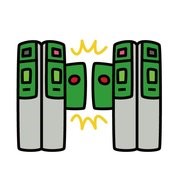
If the balance is insufficient, you can’t go through the gate.

Please recharge Suica before you touch the gate.
How to use Suica for shopping
<Kiosk and Convenience stores (accepted at stores displaying Suica logo)>

① Tell clerk you will pay by Suica. (or just show your Suica!)

② Touch firmly until the “Beep”.
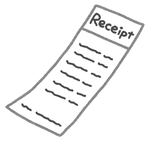
③ You can check the receipt showing the balance.
<Beverage vending machines (accepted at machines displaying Suica logo)>

① First, press the product button.

② The price is displayed.

③ Touch firmly until the “Beep”.

④ Take the item from compartment at the bottom.
- 投稿タグ
- e-money, prepaid card, suica, transport system, useful




